Amazon Brand Stores
Creating the Perfect Amazon Brand Store
Only a few years ago, the hard-working and dedicated boffins at Amazon realised that brands must get better representation, no two ways about it. Plus, if you think about it, brands have always been core to the eCommerce giant’s business model. And this is not just because they want to support the idea of selling on Amazon (and nowhere else) but also offer seller accounts a stronger “All in One” presence and, in particular, strengthen their product detail page.
At Ecommerce Intelligence, we support all our ‘brand store’ clients, helping them create the perfect Amazon brand online store and, ultimately, their own ecommerce website or multi-page “microsites”.
While you’ll find dozens of blogs and videos providing a step-by-step guide on how to create an Amazon brand store, we want to drill right into the heart of what actually makes a brand store an incredible tool to encourage customers toward better brand awareness and to allow them to see essentially a much larger range of your Amazon brand product listings.
In addition, we want to help you show your customers additional product details through your store homepage, and also share some key tips on getting the most bang for the buck from your Amazon brand stores. The real kicker though? It’s all FREE!
To get the ball rolling, you’ll need Amazon Brand Registry
When creating an Amazon brand store, you’ll need an active registered trademark via Amazon Brand Registry (ABR), and a professional seller account for your store’s homepage. So, you must have either a seller account for your brand’s store on Seller Central or be associated with Amazon’s Vendor programme as you’d want to access Amazon brand stores via the Amazon advertising platform. It will help you sell products by the dozens, after all!
To learn more about ABR and how it helps, read more on “https://brandregistry.amazon.co.uk”. If you’re based in the US, just swap that last part after the dot with “US”. Once there, follow the instructions to register your brand. Note that you must have your registered trademark brand name in that local region in order to sign up. We also strongly recommend using the same email address to register for Brand Registry as you did for your online store account.
Important to remember is that the brand name on your products must perfectly match what’s in your trademark for you to connect your Amazon brand store. And, again, this works only for brand store owners who have successfully connected their Amazon business with their Central Amazon account.
Where do I find it in Seller Central?
Amazon store sits under the “stores” tab in the main navigation on Seller Central, this will redirect you to Amazon’s advertising portal, it can then be found second on the menu.
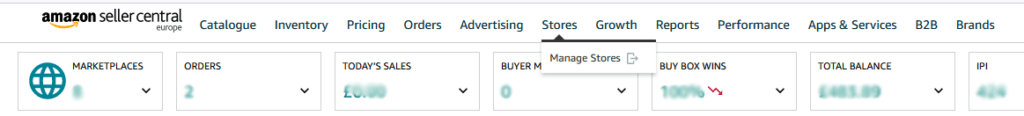
How To Create An Amazon Seller Storefront
Having a brand on Amazon gives you some fantastic tools but the brand store creation process is so simple with a great drag and drop tiles interface and easy to add video and rich media. Your Amazon store should be an extension of your existing brand and website and will really help you start selling to a bigger audience.
You can split your Amazon storefront into multiple product categories creating multiple detail pages. The store builder is such a simple self service tool and is powerful enough to replicate brands’ websites.
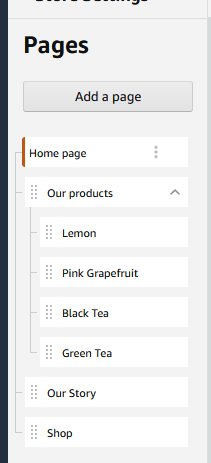
How to create an Amazon Brand Seller Storefront
Having a brand store on Amazon means gaining access to some fantastic tools (such as sponsored brand ads) to create a seamless shopping experience, have a dedicated landing page, establish a proper brand identity, indirectly engage in social media marketing, and so much more. Plus, creating a brand store is so simple, thanks to the superb drag-and-drop tiles interface, that you can easily add video and other kinds of media to better market products and even boost organic rankings.
At the end of the day, your Amazon brand store should be an extension of your brand’s history and overall brand image, as well as your main website. The sooner you set it up, the sooner you can start selling to a much larger audience.
One of the best parts about having a brand store on Amazon is that you can split it up into multiple product categories, thus, creating multiple detail pages. The Amazon brand store builder is a really simple self-service tool, powerful enough to replicate your brand’s website and best-selling products off Amazon.
All you need to do is create your content tiles, review them on the visual editor to get a store preview on both desktop and mobile, and submit for publishing. That’s it!
Best practice tip: We recommend a simple web map showing a home store page/about us section, followed by categorisation of your products.
What are some Amazon Store Page Best Practices?
Follow these guidelines to optimise the experience for both existing customers and new ones:
- Use the homepage to really showcase your brand and product offerings, with leading products in your Amazon catalogue and images supporting your product categories/catalogue categories.
- Lead with a text section to get your brand story across.
- Use a high-res brand logo.
- Fully utilise the meta description section on every page as well as the “highlight” template for key product pages.
- Use image sections to define your various categories and best-sellers with high quality lifestyle images.
- Create a great brand lead video or background video alongside your product grid to provide customers with a unique experience.
- DON’T make it overly confusing by using too many content image tiles or creating too many pages. It’s best to keep it concise in order to keep the reader interested and engaged in your entire catalogue.
- Use asset library tags – these are similar to website “alt tags” and have SEO values.
- If you create the “deals” section – this will show as an error when your deals run out on any product line. Use with caution!
- You can tick a box to hide products when out of stock. We recommend you do this to improve the customer experience on the Amazon marketplace.
- Review “insights” to see the traffic sources from where your Amazon shoppers are clicking and buying.
Benefits of an Amazon Store Page
The benefits of having an Amazon brand store are wide and varied. By creating a brand store, you are offering something extra over other stores – that is, a clickable link on the top of each product detail page (right underneath the title) to give your brand more validity and authority. This allows you to showcase your brand’s creative ‘power’ content and video not just on Amazon but also elsewhere. So, even if you’re not selling on Amazon, you will reap the benefits of having an Amazon brand store(s) connected to your brand.
This is a great way to grow the business by allowing millions of customers in the Amazon marketplace to know about your business and better understand it – thus, helping to create genuine trust, especially when it comes to a new product line people have not seen being advertised on Amazon. You can even give your brand store a vanity URL, allowing you to drive traffic to it through external sources.
Additionally, you can incorporate really fantastic content into your product detail page using the A+ Content Manager. It uses a very similar template framework to Amazon brand stores (product grid system).
Will having an Amazon Brand Store help to improve SEO or show me more in search results?
At present, based on the brand store data we’ve collected from both mobile devices and otherwise, we do not believe pages from an Amazon brand store produces any reasonable SEO value, be it on or off Amazon. However, the aesthetic value is certainly there as it helps drive more value to your product detail page and landing page (for starters).
As it stands, only a select number of ABR tools provide additional benefits to search positioning – apart from Vine customer reviews, of course, which do help boost a new product’s visibility. Or, the recently launched “manage your experiments” tool which allows A/B testing for image tiles and product photos.
I’m ready to launch my Amazon Online Store – What does the future hold?
As Amazon continues to develop some very powerful tools across its brand registry, giving users the power to buy virtually anything from their mobile device, for example, and improving the brand experience across the board – not to mention their ongoing support for brand-leading businesses – we believe that Amazon’s next step will likely be to drive even more prominence to these online stores. And, that could be through a variety of channels, such as sponsored brands, marketing campaigns, sponsored product ads, website home page sections, leading segments on product category pages or anything else (like predesigned templates, for instance).
If you think about it, it’s quite similar to how Amazon is now developing long content using “recommended articles”. So, when you come up with your own store on Amazon, you can bet it will be a massive step up in terms of improving the experience for your customers.
A quick guide to getting started with your own Amazon Brand Store
Amazon is constantly investing in new features, tools, and programs to benefit all kinds of sellers, particularly small businesses and those run by brand-registered sellers.
If you’re a seller enrolled in Brand Registry, then you have the option to create an Amazon store. However, rather than treat it an “option”, it’s important to treat it as a “must-have”!
Creating your Amazon store is actually quite simple, as evidenced by this step-by-step guide. But before we get to the guide, it’s important to know that not everyone can start a store on Amazon. There are specific requirements, after all:
- Enrol in Brand Registry. While previously you could be an Amazon store owner only as an Amazon Vendor, you must now be enrolled in Amazon’s Brand Registry to create a store for free.
- Have a Professional Seller Account. Once you have registered your brand, you must also have a professional seller account, as opposed to the free individual account, the former of which you would have anyway if you’re serious about selling on Amazon and enjoying all the features that stores provide.
Now, onto the guide:
Step #1 – Set up the store
In Seller Central (or just Central as we like to call it here), you’ll find “Stores”. Click on “Manage Stores” from there.
Next, click “Create Store” and select your brand.
Note: Your brand will pop up only if you enrolled it in Brand Registry.
Step #2 – Create the homepage
Having a nice, professional-looking home page is necessary as this is the first screen people will typically see on their mobile or desktop screen after entering your store.
You can choose from the different templates to tell your story, showcase a best-selling product, or show off all your products in a single grid format. You can also start from a blank digital canvas if you like.
Enter your homepage’s meta description – a short under 165-character (including spaces) long snippet about the information the page has. Make sure to include the main keyword and, if possible, a secondary keyword as well. It will not only give people the information they need at a glance but also improve your store rank on and especially off Amazon.
Step #3 – Build the store
The fun stuff begins! Time to build your store by adding pages, sections, a dedicated landing page, and a lot more. The built-in page manager will allow you to experiment with a great number of options
Spend as much time as you need to with each section. You want to get it just right.
Step #4 – Customise the store
You can also add new sections to your homepage and any subpages you feel may be relevant.
These sections prove very helpful to display listing previews, high-quality product images, video explainers, text-based descriptions – you name it. Just click on one of the blank tiles to add a new section and choose the tile type from the tile manager.
Step #5 – Submit your newly created storefront for review
All done building out your new Amazon store? Excellent!
Now click on “Submit for publishing”, after which you’ll need to wait for 24 hours for Amazon to review it. As soon as it’s approved, it will be visible to people searching for the products you’re selling!
As you can see, building an Amazon brand store is really easy. Just give some time and thought to the various sections and layout you want to use and experiment with all the options at your disposal to make your store look unique.
Benefits of Building a Brand Store
Branding through creative guidelines
Want to take your marketing initiatives to the next level while customising your store with great images, videos, text, and infographics? Having a brand store gives you a great deal of flexibility and creative room to showcase your brand exactly as you want.
Drive more traffic to your Amazon brand store
Using sponsored display or sponsored brands ads, you can drive a lot of traffic straight to your store, allowing you to attract customers who might have otherwise gone with your competitor’s products.
You also have the option of integrating your social media accounts and email marketing to send more traffic to your Amazon storefront.
In fact, successful brands use the Amazon Attribution feature to track how their off-Amazon traffic being driven to the store is doing.
Insights dashboard
The insights dashboard lets you see where your Amazon store is getting traffic from, how well that traffic is driving sales, what kind of page views you’re getting, and more.
By looking at these KPIs (key performance indicators), you can make more accurate decisions about how to position your products and what kind of marketing strategies to use, for example.
Improved conversion rates
Having your own brand store means you have a killer opportunity to show your brand to the world in a way that sets it apart from the regular Amazon product listing.
People visiting your store will be interacting with your brand in a way that they’re not accustomed to, which may potentially coax them more to buy from you. Interacting with your brand through the regular Amazon listings is simply not the same as a dedicated Amazon brand store!
Add as many pages and subcategories as you like
In case your brand has several product categories and subcategories, you can host them all by creating subpages.
For instance, if you’re selling a complete range of men’s sportswear, you can set up unique pages for running shoes, weightlifting gear, tracksuits and tank tops, gym towels, etc.
Do away with competitor ads
In our very humble but expert opinion, one of the biggest advantages of having your store on Amazon is to have complete freedom from competitor ads.
Sponsored Brands ads and Sponsored Products ads, for example, can lead potential buyers away from your product listings and even Amazon’s SRPs (search results pages).
But when people buy from your Amazon store, they only see your brand. No ads trying to lure them toward a competitor’s product, none of that nonsense!
If you’re a brand-registered seller on Amazon, there’s absolutely no reason not to take advantage of an Amazon brand store. To better understand how a brand store can help you become more competitive and offer buyers a unique experience, get in touch with us now for a free initial consultation:
.



